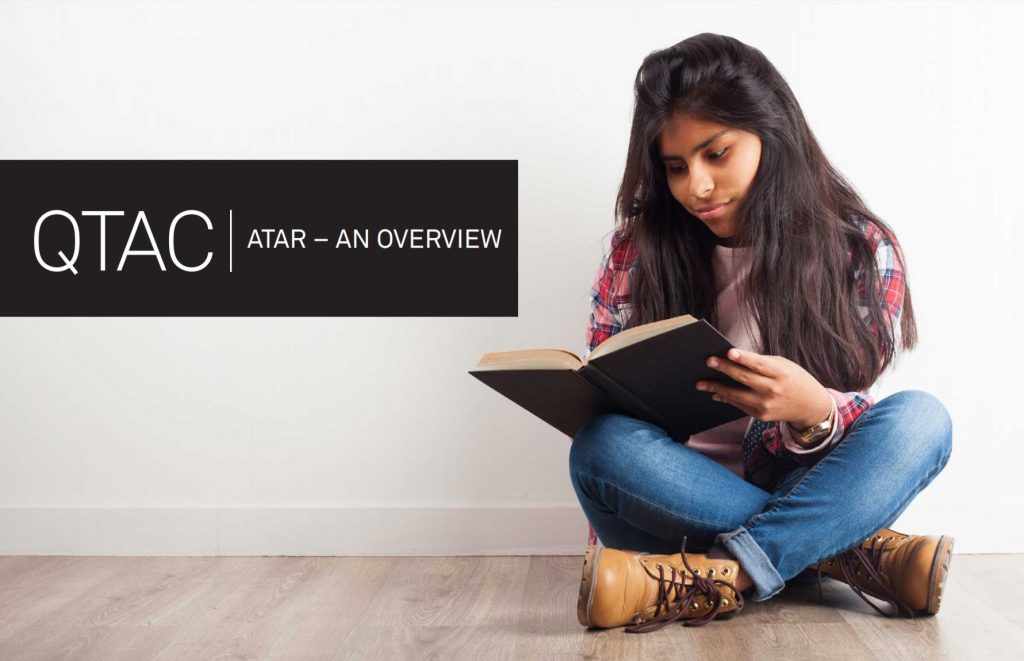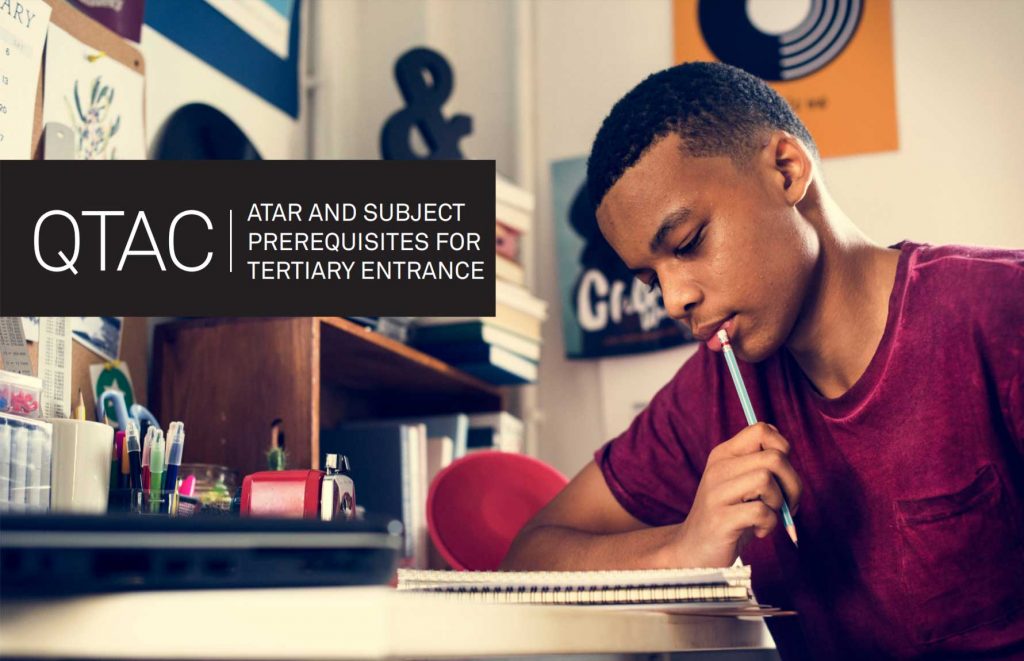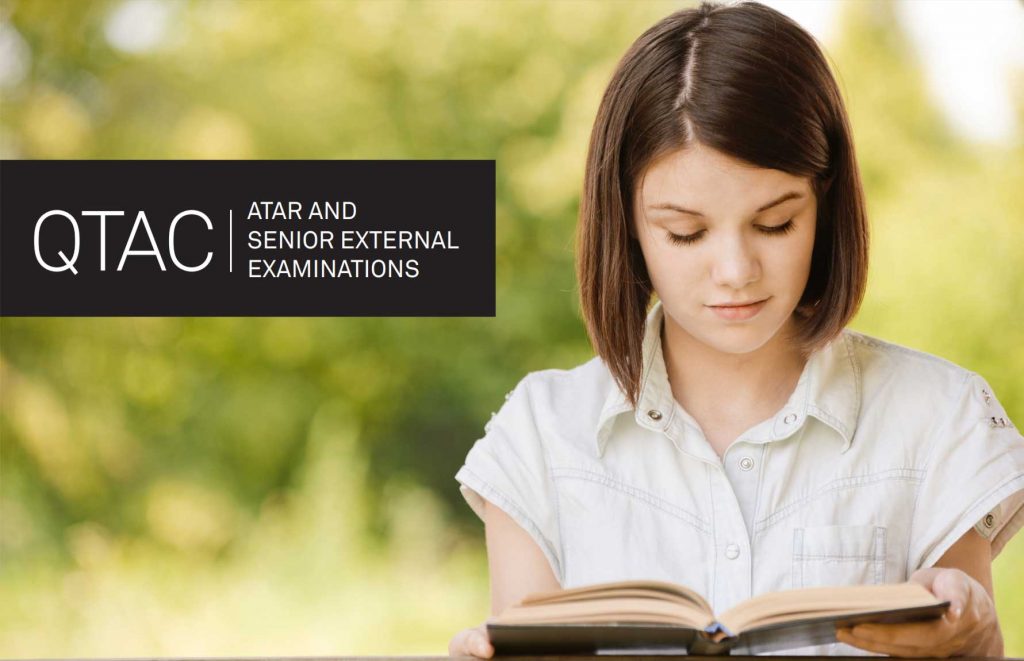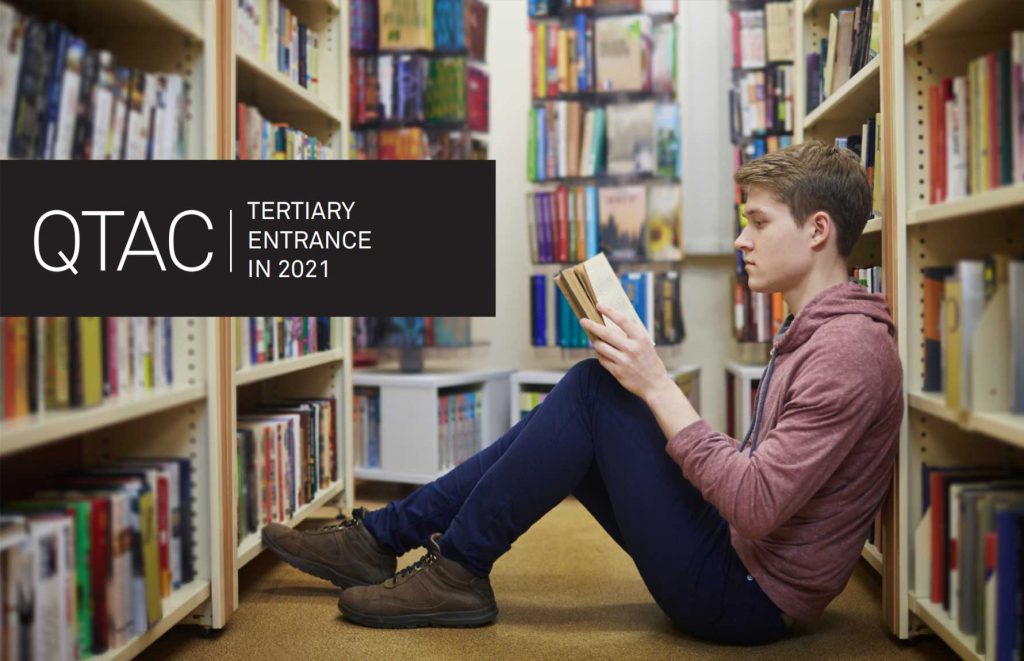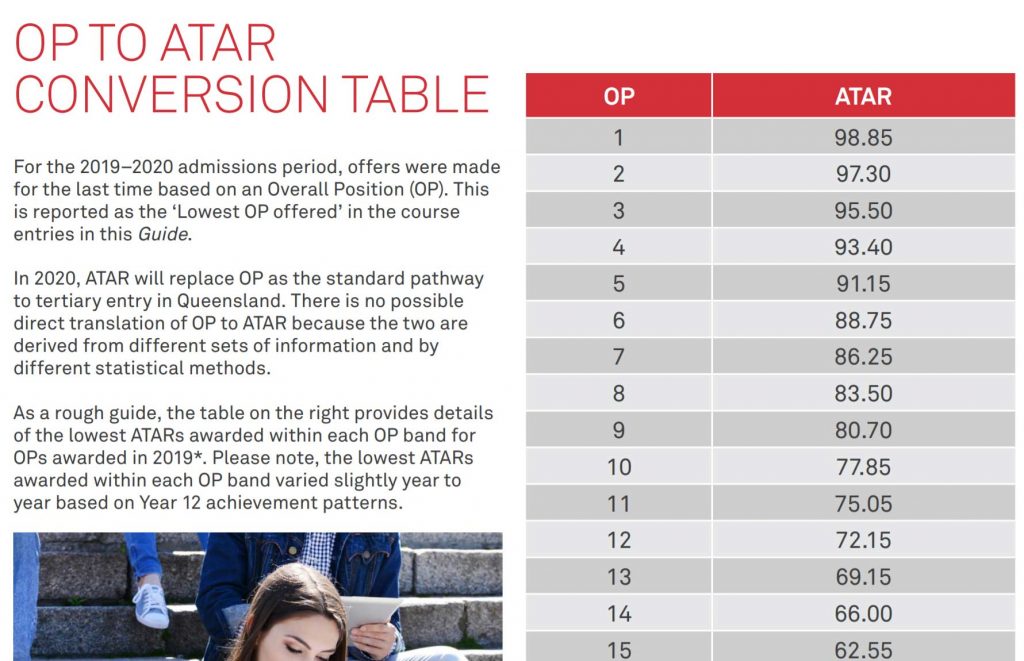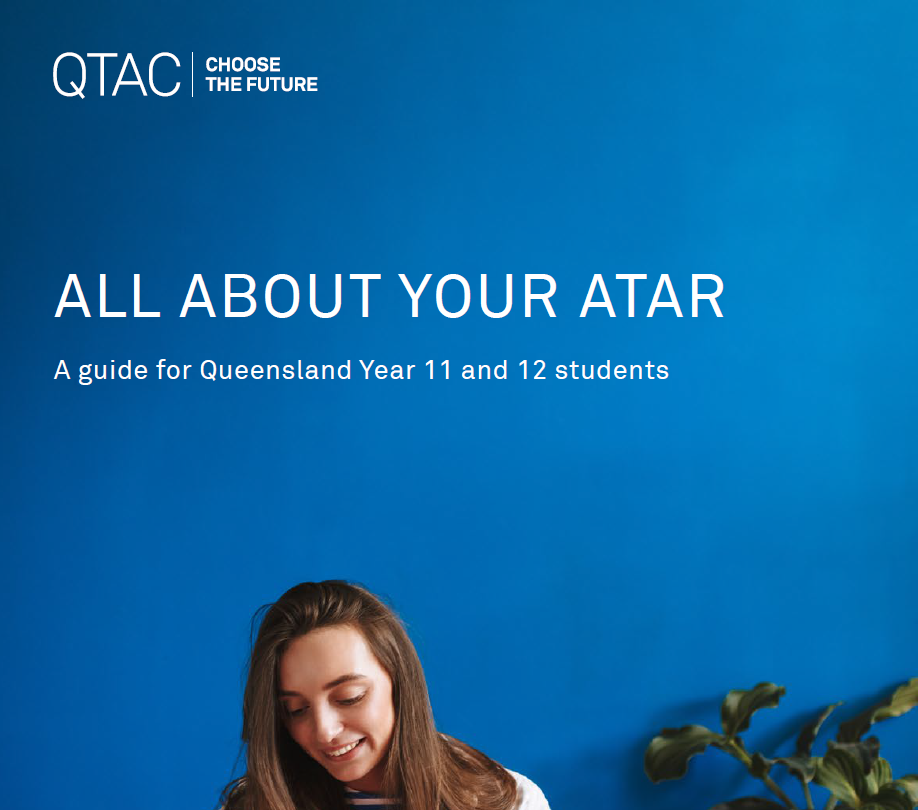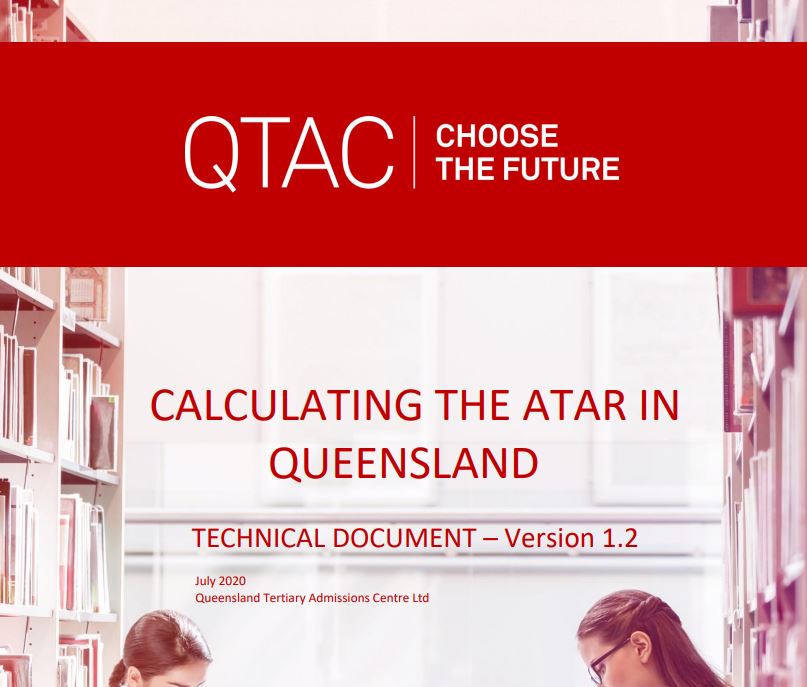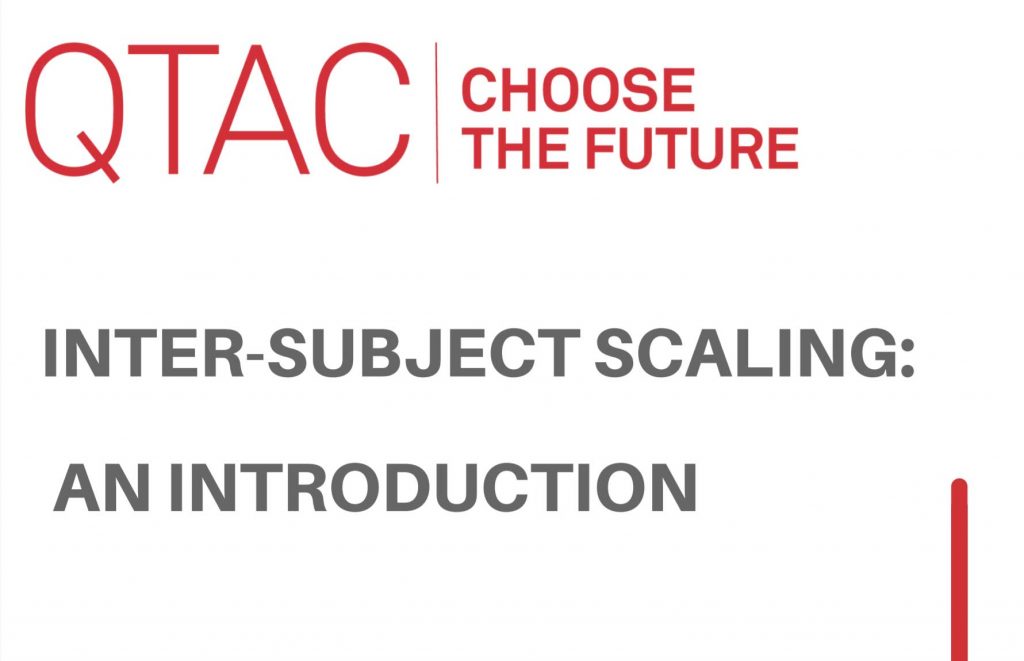- Home
- Applications
Applicant information
MenuExplore your options
Menu - School StudentsMenu
- Institution Staff
- School Staff
- AboutMenu
- Regional ScholarshipsMenu
- Apply or Log In
- Course Search
Home » ATAR
2021 Queensland
Year 12 Students
Have the following personal details ready before you get started:
- Full name (as shown on your QCAA learning account)
- Date of birth
- LUI number
- Personal email address (do not use your school email)
ATARs for 2021 Year 12 students will be released between 8am – 9am on Friday 17 December 2021
Please Note: If you are planning to apply to tertiary study in 2022, you will also need to complete a QTAC Application.
2020 ATAR account holders can still log into the ATAR Portal.
Queensland ATAR (Australian Tertiary Admission Rank)
ATAR is the primary mechanism used nationally for tertiary admissions and indicates a student’s position relative to other students. It is the standard measure of a student’s overall academic achievement in relation to other students where these students have studied different subject combinations.
ATARS are expressed as a number on a 2000-point scale from 99.95 down to 0.00 in steps of 0.05. So the highest ATAR is 99.95, then 99.90, then 99.85, and so on, down to 0.00. ATARS below 30 are reported as ‘30.00 or less’.
ATAR Quick Factsheets
ATAR FAQs
When will ATARs be released?
The 2021 ATAR will be released between 8am – 9am on 17 December 2021.
How can I receive/view my ATAR?
- Online: You can view your ATAR by logging in to your ATAR Portal account.
- Email: ATAR results will not be sent directly to your email address. However, you can opt in to receive a single notification via email when the results are released and can then log in to the ATAR Portal to view your ATAR.
- Print: Log in to the ATAR Portal to view your ATAR and to download and print a copy of your ATAR certificate.
- Receiving the ATAR by text message is not an option.
- ATAR notices will not be posted by mail to all students.
I'm applying interstate, do I need to sign up?
YES. All Queensland students who are applying interstate need to sign up to the ATAR portal and by doing so, will provide the necessary consent for us to share your ATAR with interstate Tertiary Admissions Centres. You can log in to your ATAR account to access your ATAR and to download a copy of your ATAR results to share with overseas and other non-QTAC institutions.
How can I get my ATAR if I am unable to register on the QTAC ATAR Portal?
Please contact QTAC for assistance. Call the ATAR hotline on 1300 193 173 or email ATAR@qtac.edu.au
Am I still eligible for an ATAR if I don't register on the QTAC ATAR Portal?
Yes. If your QCAA QCE results make you eligible for an ATAR, then an ATAR will automatically be calculated.
Your ATAR result will, however, not be accessible through the ATAR Portal unless an ATAR account is set up.
Will my school be able to see my ATAR?
When you register, you will be asked to give consent to share your final ATAR, or ATAR eligibility, with your school. This consent is optional, although during year 12 this information can be useful to enable the school to support its students.
You can change the consent to share your ATAR by logging in to the ATAR Portal and changing the consent selection.
Schools will only get access to the individual ATARs of their former year 12 students where consent has been granted by those students when registering in the ATAR Portal.
Does a school need to register their students to have an ATAR issued?
No, it is the responsibility of the student to register by creating their own QTAC ATAR account in the ATAR Portal. Schools can assist students through the process by making sure students have the correct login details and making them aware they should use a personal email, and not their school email address.
Where can I find my QCE results? They are not in the ATAR Portal.
Your QCE results are issued by the QCAA (not QTAC). Your QCE Statement (results) and certificate are issued electronically via your QCAA learning account. Log in to your Learning Account via the QCAA Student Portal in MyQCE to access your results.
I am completing year 12 in 2021 and I have an ATAR account from 2020. Do I need to register for a new account in 2021?
If you already have an ATAR account from 2020 you do not need to register again.
If you finished year 12 in 2020 and are completing more year 12 subjects in 2021 (to qualify for a new ATAR), you can log into your existing account to access your ATAR result when ATARs are released in December 2021.
If you are in year 12 and created an account in year 11 or early in year 12, the details in your ATAR account will only match the QCAA details after ATAR registrations open for year 12s in August each year i.e. after QTAC updates the ATAR Portal with the most recent QCAA data.
Trouble Shooting: Access to the ATAR Portal
Sorry your account has not been confirmed
Possible reason: The correct Registration code has not been entered. Click on the link to return to login page. Check your email for the Registration code and enter the code. Complete registration details.
No Registration Code received by email
Possible reason: Incorrect email address entered. Return to the Sign-Up page and re-enter your email address and password to generate a new code.
Forgot my password
You can reset your password by using the “Forgot Password” function on the login page of the ATAR Portal. You will need your current ATAR Portal login email address to verify the new password.
Call the QTAC ATAR hotline 1300 193 173 who can assist you in resetting your password.
Forgotten or incorrect email address
Do not create a second account if you make a mistake entering your email address and cannot access your account.
Call the QTAC ATAR hotline 1300 193 173 for assistance with your email address. You will need to provide some personal identification over the phone: your name, date of birth, LUI number and email address.
Changing your personal details
If you can log in to your ATAR account, use the Edit Student Details function to change your personal details.
Call the QTAC ATAR hotline 1300 193 173 for further assistance.
No Results Found - No Match Found
ATAR account and QCAA details do not match.
Check the details in your QCAA learning account to make sure that the personal details you have entered: ie. First name, Last name (not nickname), LUI, Date of birth, match the QCAA details.
The name registered as your First Name in the ATAR Portal should be the same as shown under your QCAA Given Names. If more than one Given Names are displayed, include all of them as your ATAR Portal name.
Use the Edit Your Details function to update your details in the ATAR Portal. This function will only appear if the QCAA data and the ATAR Portal details do not match and need to be changed.
Contact the ATAR Hotline for assistance 1300 193 173.
No Match Found? Your name entered in the ATAR Portal does not match your QCAA Data.
Some common errors made when entering names in the ATAR Portal include:
- Simple spelling mistakes.
- Entry of nicknames instead of the full QCAA enrolment name.
- Use of anglicised international names instead of the original QCAA enrolment name.
- Family name changes since first enrolled at school.
ATAR First Name does not match the QCAA Given Names field.
- Check that the First name you have registered in the ATAR Portal is exactly the same as your Given Names as it appears in your QCAA One School account.
- Note, the ATAR Portal First Name can actually be more than one name i.e. first Name/s if it is to match the QCAA Given Names.
E.g If your QCAA Given Names appears as “Abbie Louise” SMITH, then record your ATAR First Name as “Abbie Louise”. Even if your real first name is just Abbie, and Louise is usually listed as your middle name/other name.
Having problems with your LUI when creating an ATAR account?
Have you tried to fill in your ATAR account personal details and received the error message that there is already an account with that LUI?
Check your LUI is correct. If you already have an ATAR account then your LUI will be in the QTAC system already and you cannot create a second account with the same LUI.
What do I do if I have two LUIs?
Contact the QCAA who should be able to confirm which LUI is the correct one to use.
What do I do if I my LUI changes after I have created an ATAR account?
If you get a new LUI from QCAA, or had dual LUIs when you have already created an ATAR account, you will need to contact us at QTAC to request the deletion of the ATAR account attached to the old LUI. Then you need to create a new ATAR account with your new LUI. All your QCAA details and subject results will be matched to that LUI.
Note, you cannot use the same email address for two different ATAR accounts and you will need to have the old ATAR account deleted.
Contact the ATAR hotline on 1300 193 173, or ATAR@qtac.edu.au if you need further assistance with account access or checking LUI’s and other personal details.
COVID-19 and your ATAR
How can I get special consideration for my QTAC Application?
If your study has been negatively affected due to COVID-19, you may be able to apply for QTAC’s Education Access Scheme (EAS).
EAS provides rank adjustments for educational disadvantage through a range of categories. No COVID-19 specific categories will be created.
Find out more about EAS by clicking here.
COVID-19 & tertiary admissions in 2021
For more information about tertiary admissions, the ATAR and COVID-19 in 2021 please download the factsheet.
ATAR Guides and Technical Documents
ATAR Services
ATAR Appeal Process
QTAC offers an ATAR appeal process which gives ATAR recipients the opportunity to request a review of their final ATAR result decision. An ATAR Appeal is made by lodging a formal application online. For more information, go to the ATAR Appeals page.
ATAR Verification Service
Order your printed ATAR Certificate or request a verified electronic copy of your ATAR results to be transferred to nominated institutions, employers or other entities. Find out more about the ATAR Verification service here.
ATAR documentation
When you access your ATAR, please be reminded that to falsify or alter any original ATAR documentation is a serious offence. QTAC is committed to preventing fraudulent activity and reminds applicants of their Rights and Responsibilities and Customer Declaration made on application to QTAC.
QTAC offers a Verification Service for sharing verified copies of ATAR results with educational institutions. You can also order verified printed certificates
Need more information?
Call the ATAR hotline 1300 193 173
For more details about changes to subjects and curriculum, visit the QCAA website.
For specific questions about the ATAR, email atar@qtac.edu.au.